Tiebreak Updates
Tiebreak 2.0: Event Structure Changes Part 1 – Schedule and Rounds
Today I’m going to run through some changes to how event rounds work in the upcoming new release of Tiebreak. This is the core of the Tiebreak system, so I’ve had to split this up into multiple posts (it’s also taken me a while just to write and get everything together for it!). First, we will look at Rounds and the new Schedule feature and how they work in the new system.
Schedule
Every event on Tiebreak now has a Schedule. This is simply a timetable of things that happen during your event. It’s exactly the same as the schedule you already put together for your attendees in a rules pack ahead of the event – the Schedule feature simply lets you add it to your event page online!
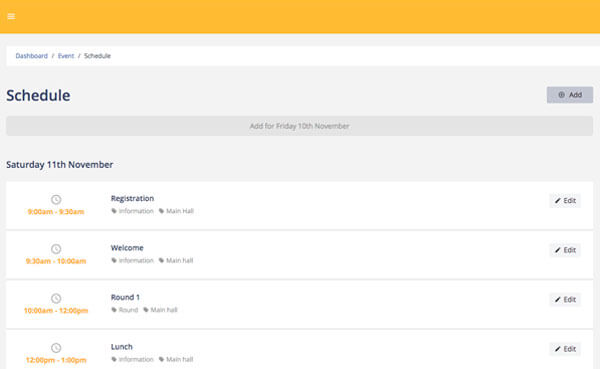
You are free to add anything you like to your schedule: it could be the time attendees should arrive, when breaks are, when winners are announced etc. You can even add other events to the schedule to make up large events or conventions.
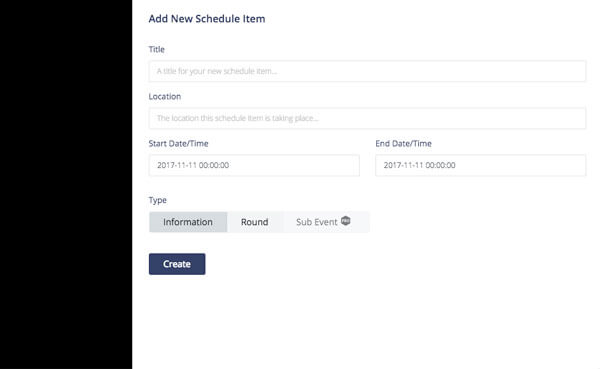
Everyone can see this schedule on your event’s page so everyone knows what the plan is, and where to be when required.
Rounds
Of course, one of the main things on your event schedule is Rounds. Events are made up of a number of Rounds, and Rounds are made up of a number of Games.
You can, of course, add Rounds to your Schedule. However, depending on your event’s set up Tiebreak will do this for you. While setting up your event, Tiebreak knows the typical length of Rounds in your event, and so will automatically add the number of Rounds required for your event to the Schedule for you.
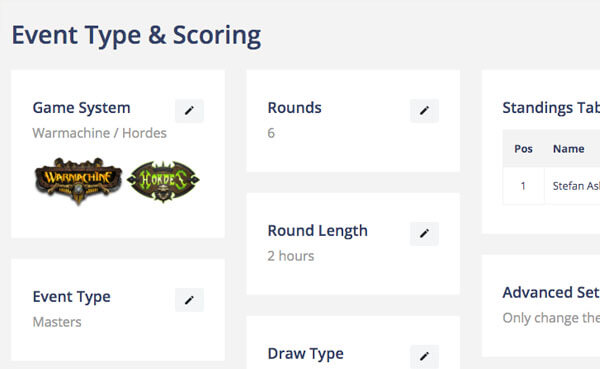
Not every event is the same though so you can adjust these settings to suit your event. You can change the Round length, the length of breaks in between Round and your event’s start time in your event settings. You can also fine tune things in your Schedule itself. Need to add an extra break after Round 3? Done.
Unlike previously, this means your Rounds are created before your event begins, however, they aren’t drawn until you decide to do so.
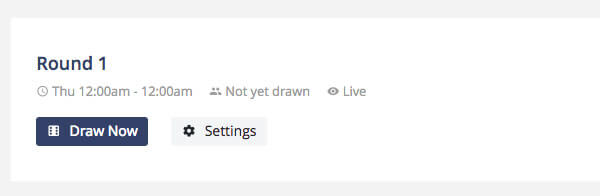
Starting a Round also updates your Schedule’s timings too. If Tiebreak knows your Rounds are 2 hours in length, as soon as you click the Start Round button it’ll work out when the Round will end. If you’re running late or early, this will then update other Schedule items accordingly so all of your attendees can see clearly what’s going on.
As always, you can choose to have Tiebreak not update these times if you so wish. Rounds can even have different lengths during your event.
And finally, the algorithms used to draw a round’s matchups have been drastically improved. There’s now much less chance you will see the dreaded Clash warning in events that don’t allow it.
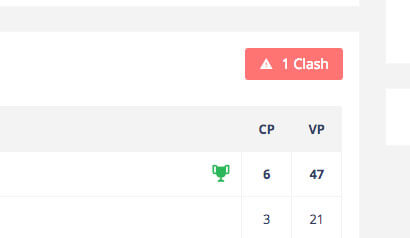
Conclusion
I’ll leave it there for now. The ultimate goal has been to create a system that can handle any kind of event your imagination can throw at it. Next time I’ll be going through the changes to how games are managed and I will talk about the new Stages feature…

 Changes are afoot! HUGE Tiebreak update on it's way soon...
Changes are afoot! HUGE Tiebreak update on it's way soon...  Service Downtime
Service Downtime 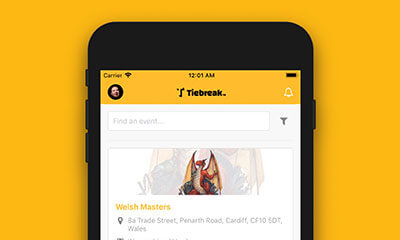 Announcing the Tiebreak Player Companion Mobile App
Announcing the Tiebreak Player Companion Mobile App