Feature Spotlight
Feature Spotlight: Army List Submissions
This week a new feature has launched to allow army list submissions for events. You now have the option to ask attendees to submit lists for an event and have them display on their event mini site on player profiles.
What are list submissions all about?
Army list submission is a feature I’ve wanted to get in place for a long time now. It allows players to submit the lists they are planning to use at an event.
Many events ask for lists to be submitted ahead of time, typically setting a deadline for them to be submitted. This allows you as a TO to check everyone’s list is valid ahead of the event.
In addition to this, some events like to publish the lists that are being used online for everyone to see.
How does list submissions work?
As a TO you have a new option within Settings called List Submission Settings. In there you can choose to turn list submissions on, along with a number of settings such as when they should be submitted by and how many lists you would like to receive.
As a player, you will see boxes to enter your lists into when you go to Manage Entry in your account. You can copy and paste these from whatever system you like to use to create your list – there’s usually a “copy as text” option available.
As a TO, you will see a new option under Manage Event called List Submissions. This section gives you an overview of your attendees and their list submission status.
There are 3 statuses:
- Pending – these attendees have not submitted their lists yet
- Submitted – these attendees have submitted their lists but haven’t been approved yet
- Confirmed – these attendees have submitted their lists and you’ve confirmed their lists are correct
Any of the attendees can be clicked on to view their lists. When viewing lists you have the option to mark them as valid or invalid.
If a list is valid, click the Mark as valid button and it will show the time it was validated. Once all lists have been validated for an attendee they will receive an email letting them know.
If a list is invalid, click the Mark as invalid button. You’ll be able to enter a reason to let the attendee know why. They will receive an email letting them know, and will be able to resubmit the list.
When your event is live each attendees lists will display on their player profile.
Hopefully you will find this new feature really useful and it enhances your events. I’m always looking for new things to add to the system so as always let me know in the comments if you have any ideas or feedback!





 Changes are afoot! HUGE Tiebreak update on it's way soon...
Changes are afoot! HUGE Tiebreak update on it's way soon...  Service Downtime
Service Downtime 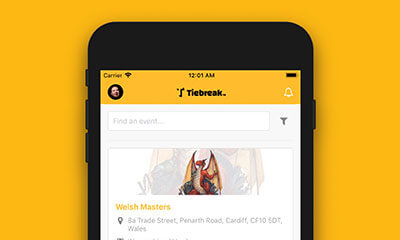 Announcing the Tiebreak Player Companion Mobile App
Announcing the Tiebreak Player Companion Mobile App