Tiebreak Updates
Tiebreak 2.0: Multiple Team Members
After a short summer break, I’m back with some more previews of features in the upcoming major Tiebreak release – a double helping this week!
Today I’m going to talk about how you can add other users to your event so they can have management access. This is especially useful for large events that might have multiple staff members in charge of different things. You might also want to give access to a colleague before an event launches so they can preview your event and offer feedback.
Adding more users to your event is easy. The Settings section now includes a Users section, where you can view all of the users that have access to your event, and control what they have access to.
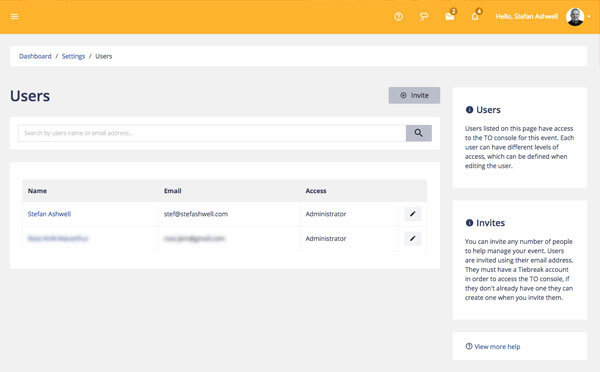
For example, you might want to give your photographer only access to upload photos to the gallery, or your data entry staff only access to submit results. As an administrator, you can fine tune who has access to what, or even add multiple administrators to help you manage things!
Having multiple users accessing your event is great, however, in some cases, you don’t want to start stepping on each other’s toes – if, for example, you have 2 data entry staff entering results, wouldn’t it be useful to see if another user is currently entering a game’s result? Don’t worry, Tiebreak’s got you covered!

That’s just one of many great new features around rounds and game results, I’ll go into those in a little more detail tomorrow…

 Changes are afoot! HUGE Tiebreak update on it's way soon...
Changes are afoot! HUGE Tiebreak update on it's way soon...  Service Downtime
Service Downtime 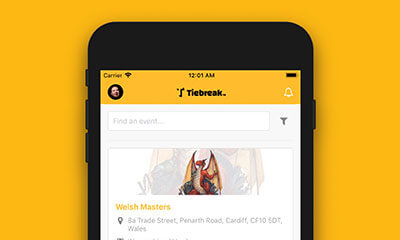 Announcing the Tiebreak Player Companion Mobile App
Announcing the Tiebreak Player Companion Mobile App